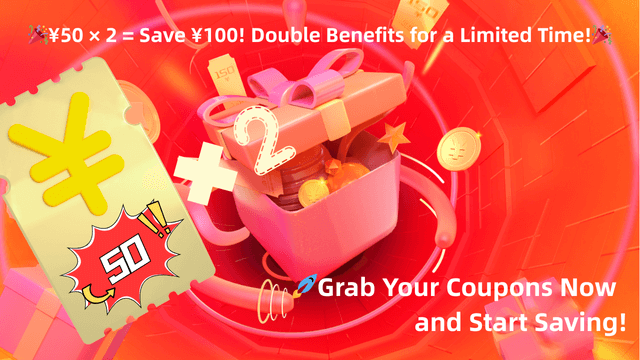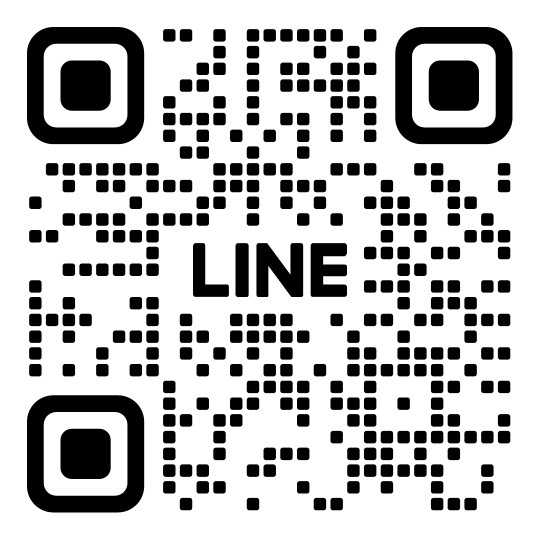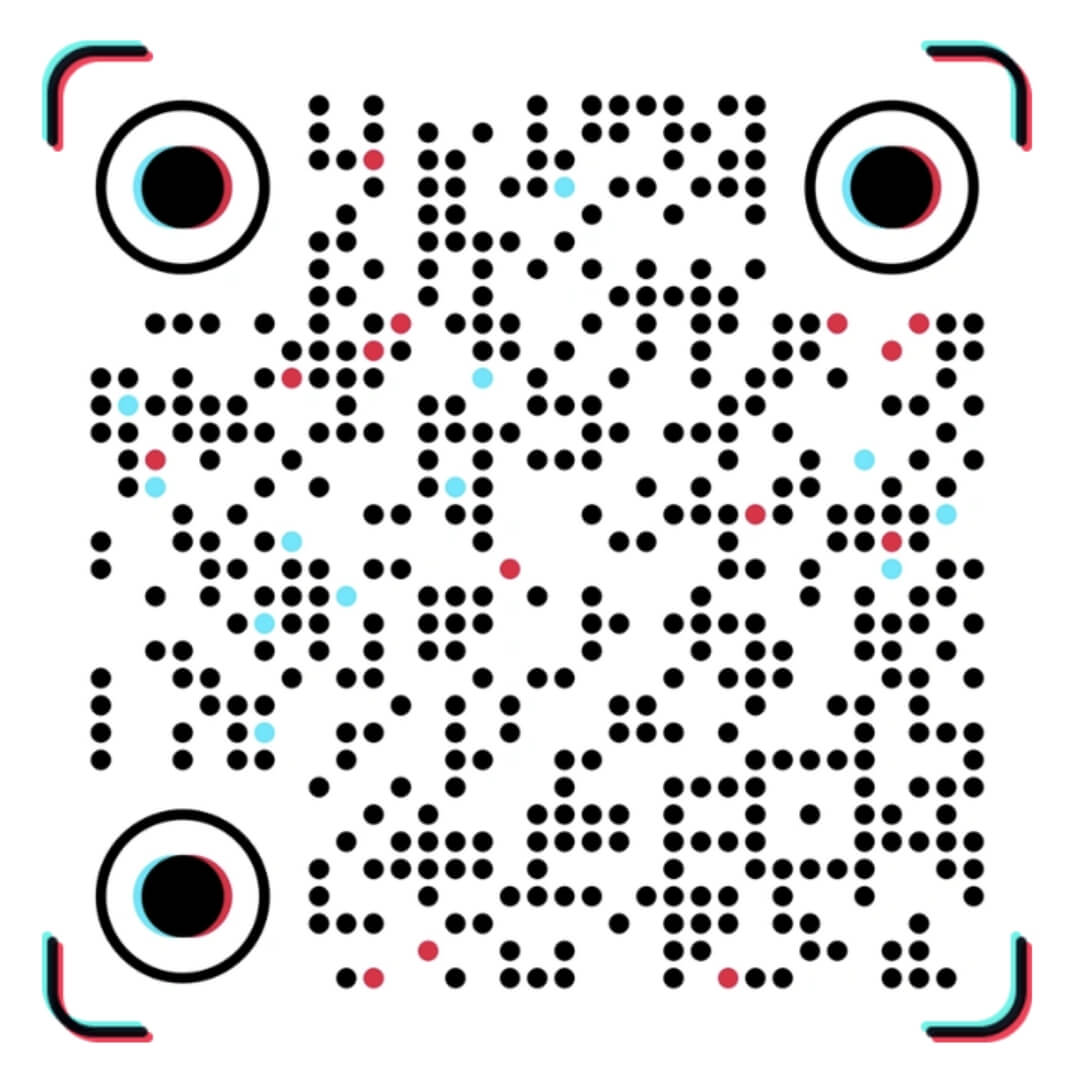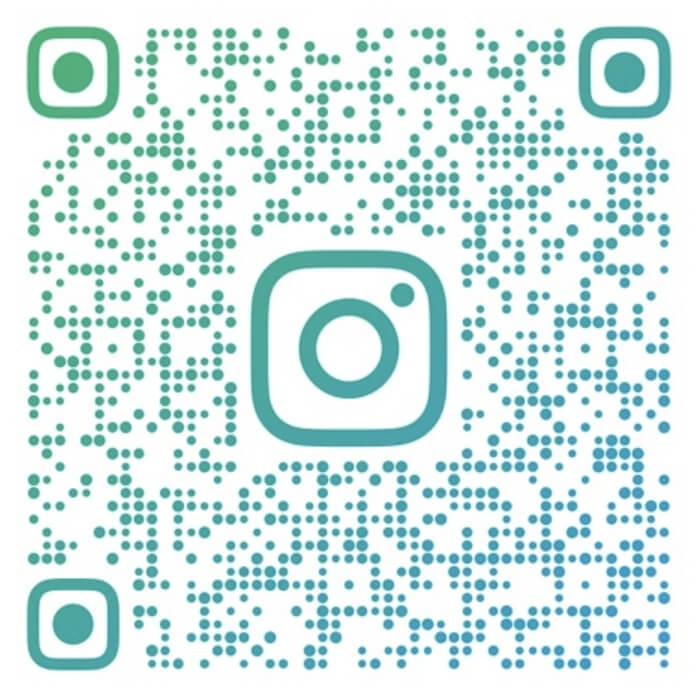1.Howtoselecttradingassets? Logintoyouraccount,gotothe“TradingCenter”,browsetheassetlist(e.g.,silver,soybeans),clickontheassetyouareinterestedin,andcheckthereal
1. How to select trading assets?
Log in to your account, go to the “Trading Center”, browse the asset list (e.g., silver, soybeans), click on the asset you are interested in, and check the real-time price and trend before making a selection.
2. What is the length of the trading cycle?
Micro Trading is T+0 trading, which allows you to buy or sell at any time during trading hours. However, all trades opened on the same day will be automatically closed and settled when trading ends for the day. Therefore, please monitor the profit/loss of open positions, or set take-profit and stop-loss levels to maximize returns or control acceptable losses.
3. How to decide whether to buy or sell?
Make decisions based on market trends:
● If you expect the price to rise, choose "Buy"
● If you expect the price to fall, choose "Sell"
It is recommended to use the candlestick chart (K-line) or trend analysis tools provided by the platform to assist in decision-making.
4. Is there a limit on transaction amounts?
The minimum transaction amount is 50 THB per 1 lot, while the maximum varies depending on your account level and asset type. Specific limits will be displayed on the trading page.
5. How is the trade result settled?
After the trade expires, the system automatically calculates the profit or loss based on the actual price movement of the asset. The result will be shown in “Transaction History”, and the funds will be updated in your account balance instantly.
-
1Micro-Trading Explained: A New Trend in Low-Threshold Investment34
-
2How to Go Long in Micro Trading: A Comprehensive Guide23
-
3Basic Questions22
-
4Fund Management22
-
5Education and Support22
-
6Other Questions22
-
7Account Management21
-
8Platform Benefits21
-
9Risk and Security19
-
10Trading Operations17