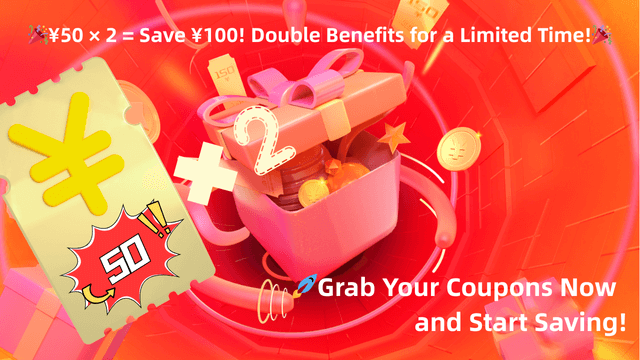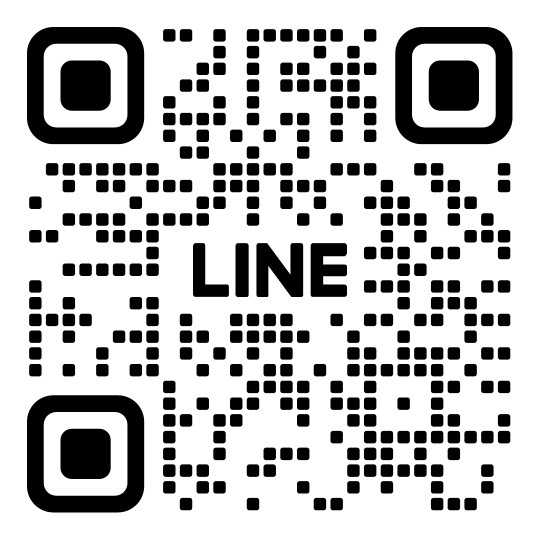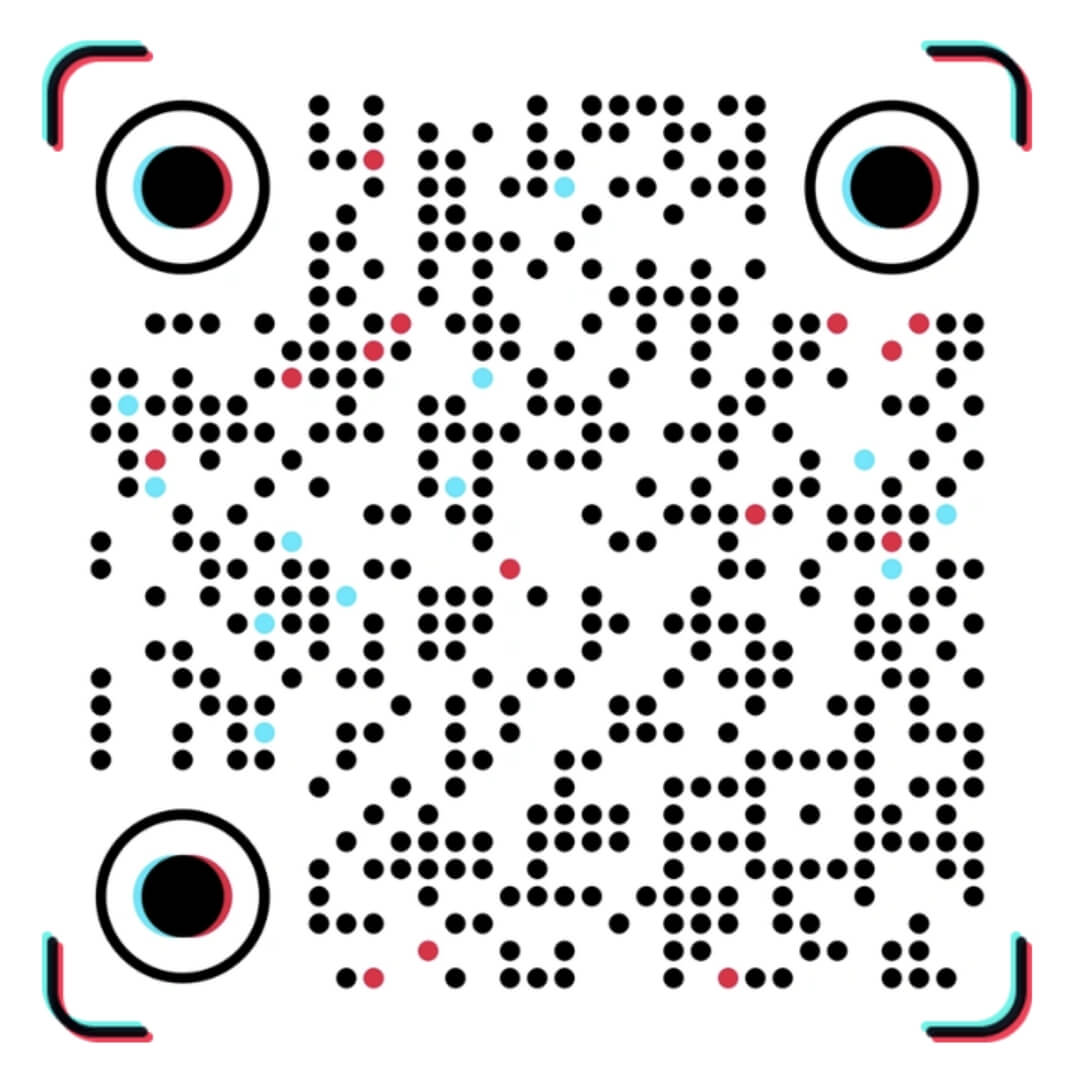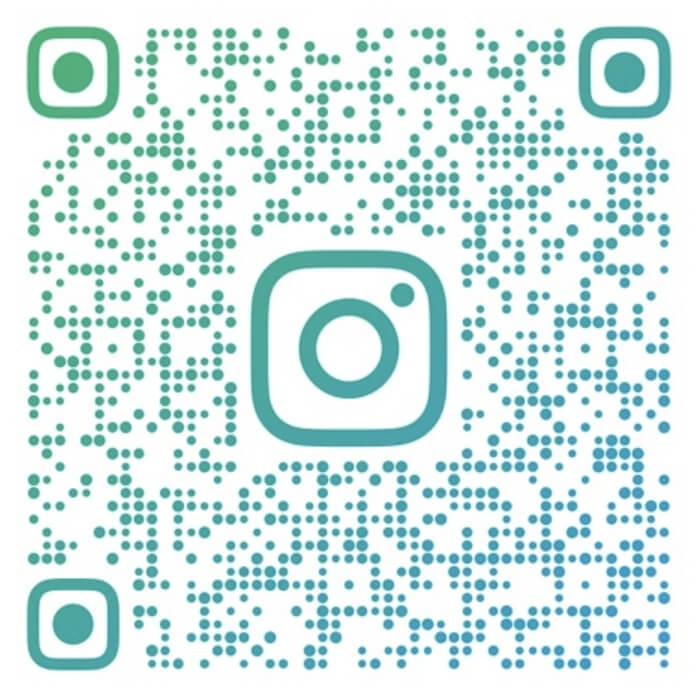AccountManagement 1.HowtoregisteraMicroTradingaccount? Visittheplatform’sofficialwebsiteordownloadtheapp,click“Register”,fillinyourmobilenumber,receiveaverificat
1. How to register a Micro Trading account?
Visit the platform’s official website or download the app, click “Register”, fill in your mobile number, receive a verification code, set a password, and submit for verification. After registration, you need to complete real-name verification (such as linking with a Thai bank account).
2. Why is real-name verification required?
Real-name verification ensures account security and compliance, and helps prevent fraud.
3. What if I forget my password?
Click “Forgot Password” on the login page, enter the registered mobile number, and follow the instructions to reset your password. If you encounter any issues, contact customer service.
4. How to modify account information?
After logging into your account, go to “User Center” → “Account Settings” to change your password, link an email or mobile number. To modify sensitive information (e.g., ID number), contact customer service and submit supporting documents.
5. Can I close my account?
Yes. Contact customer service and submit a request to close the account. Once confirmed that there are no pending transactions or balances, the account will be closed within 3–5 business days.
-
1Micro-Trading Explained: A New Trend in Low-Threshold Investment34
-
2How to Go Long in Micro Trading: A Comprehensive Guide23
-
3Basic Questions22
-
4Fund Management22
-
5Education and Support22
-
6Other Questions22
-
7Account Management21
-
8Platform Benefits21
-
9Risk and Security19
-
10Trading Operations17